Freebies!
|
|
Free Technology for Teachers
This website includes a review of free technology resources and provides ideas for technology integration in education.
|
|
|
Hot PotatoesHot Potatoes is a free suite of applications that allows instructors to easily create interactive multiple-choice, short-answer, jumbled-sentence, crossword, matching/ordering and gap-fill exercises for their Blackboard courses.
|
|
|
Google EarthAvailable as a free download, Google Earth can be used to view or create geographical data.
|
|
|
Google DocsThis free application, provided by Google, gives users the ability to store, edit and share documents online. It is a wonderful collaborative tool.
|
|
|
Google Apps Education EditionFree for educational institutions, Google Apps is a collaborative suite of products that includes email, shared calendaring, live chat, and video as well as document and web creation tools.
|
|
|
iSpring ConverterThis PowerPoint add-in, which is available as a free download, converts PowerPoint to web friendly Flash movies
|
|
|
SlideshareThe Slideshare website provides a place to view, download and share PowerPoint presentations. If you contribute a presentation, you can choose to share it publicly or privately.
|
|
|
PowerPoint Game TemplatesThese PowerPoint files can be downloaded and adapted to your content. Games include (but are not limited to): Are you Smarter than a Fifth Grader, Wheel of Fortune, Jeopardy, Who Wants to be a Millioinaire, Twenty Questions, Guess the Covered Word, Hollywood Squares and Weakest Link. Jefferson County Schools Games TechKnowledgy Spot Games - the Millionaire game on this site includes sound. Download and extract the zip file
|
|
|
PuzzlemakerDiscovery Education's puzzle generation tool makes it easy to print customized word search, criss-cross, math puzzles, and more using your own word lists.
|
|
|
ScreenrUse this web-based recorder on Windows or a Mac to create screencasts that can be played anywhere on the web. Speak into a microphone as you click through a software application on your computer so students can hear you.
|
|
|
Teacher TubeTeacher Tube, sometimes referred to as the YouTube for educators, is an online community for sharing instructional teaching videos that are aimed at teachers for professional development, and students to help teach key concepts.
|
|
|
YouTubeThe YouTube website is the premier destination to watch and share original videos worldwide through a Web experience. Search for videos that you want to share in class, and easily embed them in a PowerPoint 2007 slide using this free download. (Note: if you include YouTube video in a PowerPoint slide you must have internet access to show it in class.)
|
|
|
MoodleMoodle is a free Course Management System that educators can use to create effective online learning sites. Some web hosting plans include Moodle. For example, the VCU School of Nursing owns www.vcuson.com, which is hosted on Bluehost for $6.95/month. Because Blackboard is restricted to only those affiliated with VCU, we were able to use Moodle for an international collaboration between VCU and the University of KwaZulu-Natal in Durban, South Africa.
|
|
|
blip.tvblip.tv is a free videoblogging, podcasting and video sharing service. Like YouTube and TeacherTube, blip.tv can be used to watch and share videos worldwide.
|
|
|
huluhulu allows you to watch your favorite videos from your browser, anytime, at no cost. Use hulu to embed full movies or customized clips into your learning projects.
|

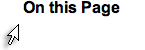




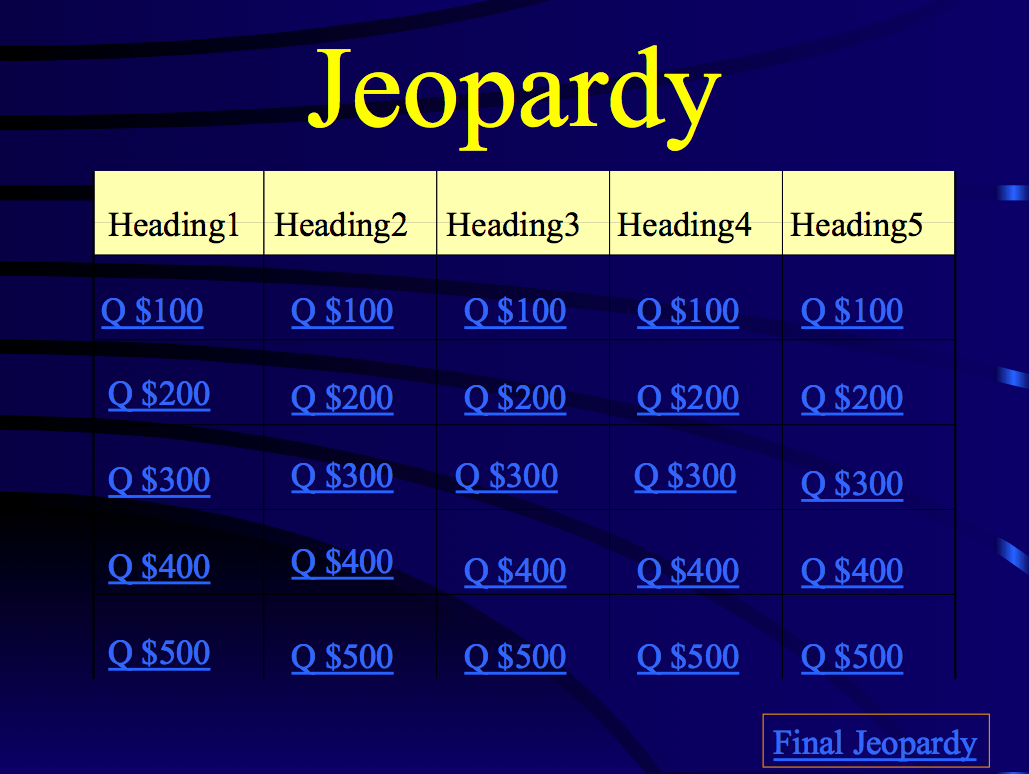
 to work with the game. The sounds are linked to the PowerPoint file and must remain in the same folder as the PowerPoint file in order to work.
to work with the game. The sounds are linked to the PowerPoint file and must remain in the same folder as the PowerPoint file in order to work.
