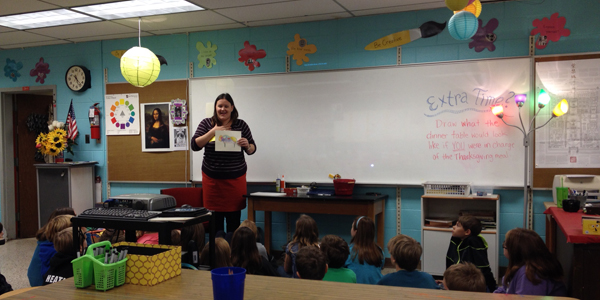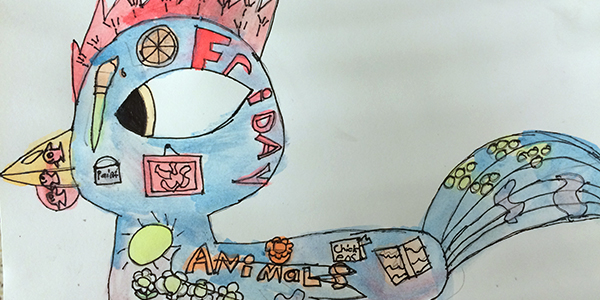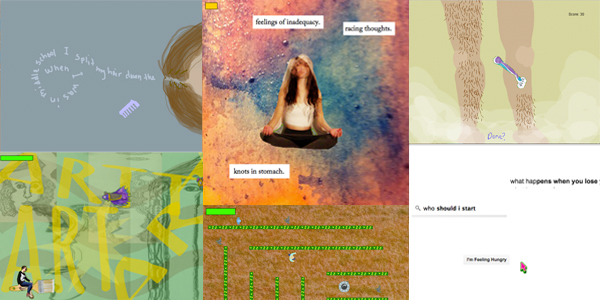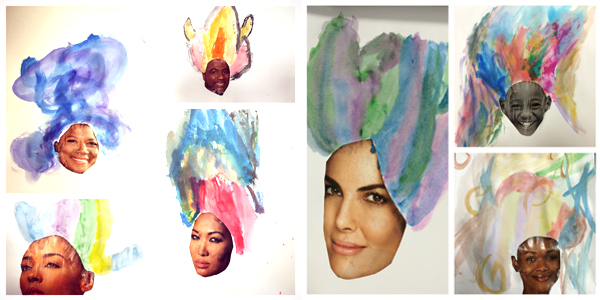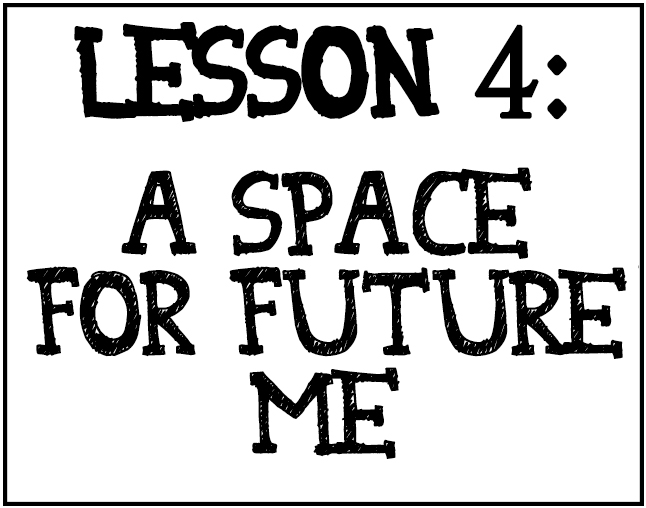
During this unit Students have gone through their own personal narrative starting with early life through until the present day. In this lesson the student will contemplate their future goals in relation to their life and personal narrative. Using Photoshop the student will digitally manipulate images that represent their goals into a visually readable digital collage of a fantasy space, such as a bedroom, work area, home etc. (18x 20 image printable) to be posted online/projected. Students will examine artistic work (Robert and Sandra Parke, Harrison, Richard Crewdson, David LaChapelle, Lori Nix). Students will also get the opportunity to examine (through photographs) working spaces used by artists.
Ideas:
Space, Mood, Setting, Metaphor
Artists to Consider:
Robert and Sandra Parke Harrison,
The working spaces of artists

Activity 1:
Looking at these three Photographs from David LaChapelle, Gregory Crewdsen, Robert and Sandra ParkeHarrison and Lori Nix. Evaluate the scenes considering: Mood, Space, Time of Day, Light or Dark, Season and write a brief 150 word description of what is happening.
Click Photo for Photo Credit/website

Activity 2: Artist Work Spaces
Look at these photographs of artists workspaces. Examine each of them carefully noting artifacts, tools, messiness, size, furniture and art. Write a brief description of how this artists makes art, what kind of art and about their personality. How does what you see within these photographs translate into your judgements about them?
Bonus! Check out this awesome tumblr about artist work spaces! http://artistspaces.tumblr.com/

Activity 3: Digital Photo Manipulation
Using Photoshop (or applicable program, like lunapic) digitally manipulate images that represent their future goals into a visually readable digital collage of a fantasy space, such as a bedroom, work area, home etc. Consider what we have learned previously about symbolic meaning of artifacts and setting. What objects represent your future accomplishments, goals or values? Where geographically is your space? What does the architecture of the space symbolize? What is the mood? The season? Indoors or outdoors? When you're done post your image to the tumblr.
Objectives |
Exemplary |
Developing |
Needs Work |
Techniques (Digital Photo Manipulation) |
Uses Digital Photo Mainpulation techniques above and beyond expectations, communicating connections and meaning successfully to viewers. |
Uses techniques effectively, communicating connections and meaning successfully to viewers. |
Work shows little to no understanding of techniques used. |
Visual Representation & Clarity |
Visual representation of personal connections to inspired motivators are imaginative and effective in conveying ideas |
Uses visual representation of personal connections clearly, if a bit literally |
Visual representations are unimaginative and confusing. |
Development of Narrative |
Narrative is developed clearly and effectively keeping key points/concepts in mind. Work shows understanding and experimentation with personal voice. |
Narrative is developed well in clear linear fashion, in a way that naturally compliments points and connections made |
Narrative is barely to not comprehensible with little to no structure. Shows little to no understanding of key points. |
Depth of Thought & Connection |
Work made goes above and beyond making connections and engaging with work made. Connections and representation are evident well though out. |
Work made conveys effective, meaningful connections and shows clear engagement with work made. Connections and representation are adequate but do not go above or beyond what we discuss in class. |
Work shows few to no connections with the work being made. |
Examples
This page contains examples of all the styled elements available as part of this design. Use this page for reference, whilst you build your website.
Headings
These are the different heading formats:
Heading 1
Heading 2
Heading 3
Heading 4
Heading 5
Heading 6
Text
The following examples show how the text (within '<p></p>' tags) will appear:
This is an example of bold text
This is an example of italic text
Lists
This is an unordered list:
- Item 1
- Item 2
- Item 3
- Item 4
This is an ordered list:
- Item 1
- Item 2
- Item 3
- Item 4
Images
images can be placed on the left, in the center or on the right:

Lorem ipsum dolor sit amet, consectetur adipisicing elit, sed do eiusmod tempor incididunt ut labore et dolore magna aliqua. Ut enim ad minim veniam, quis nostrud exercitation ullamco laboris nisi ut aliquip ex ea commodo consequat. Duis aute irure dolor in reprehenderit in voluptate velit esse cillum.


Lorem ipsum dolor sit amet, consectetur adipisicing elit, sed do eiusmod tempor incididunt ut labore et dolore magna aliqua. Ut enim ad minim veniam, quis nostrud exercitation ullamco laboris nisi ut aliquip ex ea commodo consequat. Duis aute irure dolor in reprehenderit in voluptate velit esse cillum dolore eu fugiat nulla pariatur.
Tables
Tables should be used to display data and not used for laying out your website:
| Item | Description |
|---|---|
| Item 1 | Description of Item 1 |
| Item 2 | Description of Item 2 |
| Item 3 | Description of Item 3 |
| Item 4 | Description of Item 4 |