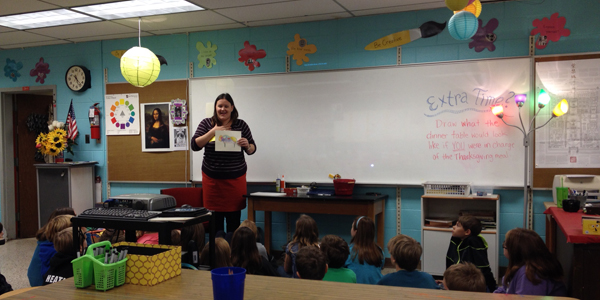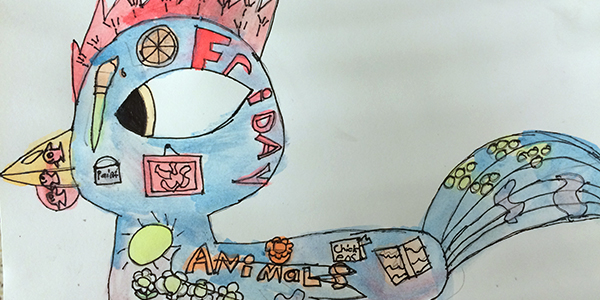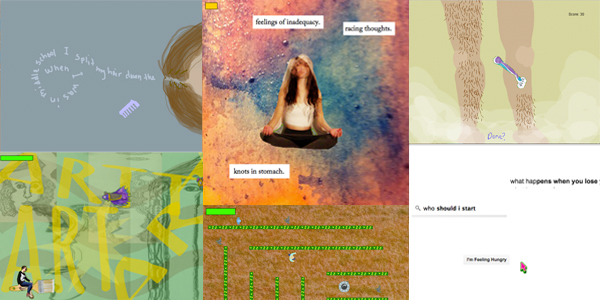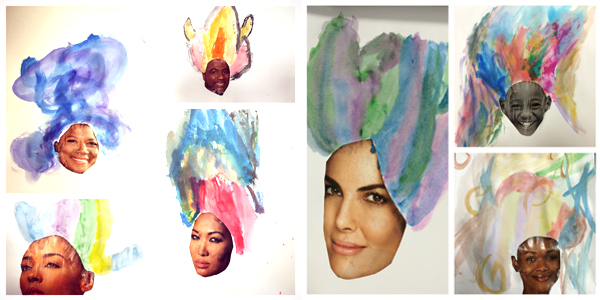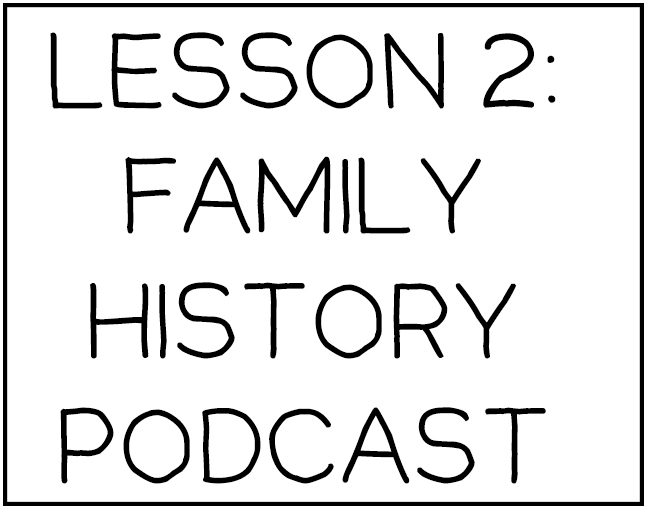
When you were little what were you like? What did you like to do? What memories or stories impacted the way you grew up. The Student will interview someone who knew them or their family when they were young. The student will investigate family and personal history as remembered and told by a third party. In response to this interview students will, using visual imagery/digital media present this history, key moments/stories they found meaningful interesting or intriguing in the form of a video podcast.
Ideas:
Symbols within Visual Narrative
Iconic Sign- looks like what it represents
Symbolic Sign- can seem arbitrary but refers to cultural meaning, e.g. Nike Swoop, traffic signs...
Indexical Sign- representation but links meanings. e.g. smoke to fire, thermometer to show temp
Artists To Consider:
NPR Story Corp (Storycorp.org)

Activity 1:
Explore the NPR Story Corp website (http://storycorps.org/) to hear examples of podcast interviews about family stories.
“StoryCorps is one of the largest oral history projects of its kind. Since 2003, StoryCorps has collected and archived more than 50,000 interviews from more than 80,000 participants. Each conversation is recorded on a free CD to share, and is preserved at the American Folklife Center at the Library of Congress.” – Story Corps
For this activity, choose a relative or family friend who knew you when you were young. You will then conduct and record an interview asking some of the following questions:
When you were little what were you like?
What did you like to do?
What memories or stories impacted the way you grew up?
You may also reverse the interview and have them ask you questions about your memories of growing up. Follow up on any stories they tell that interest you. Ask about specific details that may be important to your final product.
*Tips*
*Final Podcast will need to be atleast 3-5 minutes in length so plan accordingly.
*Record in a quiet place! This will make it easier for you when editing!
* Make sure you have questions written down in front of you. When that microphone turns on you'll thank me.
*Its okay to go off book with the questions. What we are looking for is a narrative, a story. If you find the conversation going off towards something you think is interesting embrace it. Chances are we will find it interesting too.

Activity 2: Audio editing
Using audio editing software (audacity, garageband, etc) to edit together a podcast from interview footage.
Listen to the interview several time and map out an overall narrative. Consider sequence of events within the interview and interview question answers. There is a great deal of power in editing so consider how those within stories told are portrayed and how editing can emphasize some aspects and deemphasize others.
Click the speaker below for some awesome audio editing tips!

Activity 3: Visuals -
Once the narrative has been developed, choose appropriate visuals to accompany the podcast.
Consider what best visually represents the narrative presented.
Old family photos or video? Past artwork? Clip art? Stock footage? Images from the interview itself are allowed but at a minimum.
The final podcast should be around 3-5 minutes. Once you're done upload to your Tumblr to share!

Objectives |
Exemplary |
Developing |
Needs Work |
Techniques (Sound Recording, Editing & Digital Photo Manipulation) |
Uses Sound Recording and Editing Techniques successfully, communicating connections and meaning successfully and creatively. Takes risks to positive results. |
Understands Techniques, communicating connections and meaning effectively, adequate to viewers. but does not go above or beyond. |
Work shows little to no understanding of techniques used. |
Visual Representation & Clarity |
Visual representation of personal connections to personal narrative and past are imaginative and effective in conveying ideas |
Uses visual representation of personal connections, clearly and effectively. |
Visual representations are unimaginative and confusing. |
Development of Narrative |
Narrative is developed clearly and effectively keeping key points/concepts in mind. Work shows understanding and experimentation with personal voice. |
Narrative is developed well in clear linear fashion, in a way that naturally compliments points and connections made |
Narrative is barely to not comprehensible with little to no structure. Shows little to no understanding of key points. |
Depth of Thought & Connection |
Work made goes above and beyond making connections and engaging with work made. Connections and representation are evident well though out. |
Work made conveys effective, meaningful connections and shows clear engagement with work made. Connections and representation are adequate but do not go above or beyond what we discuss in class. |
Work shows few to no connections with the work being made. |
Examples
This page contains examples of all the styled elements available as part of this design. Use this page for reference, whilst you build your website.
Headings
These are the different heading formats:
Heading 1
Heading 2
Heading 3
Heading 4
Heading 5
Heading 6
Text
The following examples show how the text (within '<p></p>' tags) will appear:
This is an example of bold text
This is an example of italic text
Lists
This is an unordered list:
- Item 1
- Item 2
- Item 3
- Item 4
This is an ordered list:
- Item 1
- Item 2
- Item 3
- Item 4
Images
images can be placed on the left, in the center or on the right:

Lorem ipsum dolor sit amet, consectetur adipisicing elit, sed do eiusmod tempor incididunt ut labore et dolore magna aliqua. Ut enim ad minim veniam, quis nostrud exercitation ullamco laboris nisi ut aliquip ex ea commodo consequat. Duis aute irure dolor in reprehenderit in voluptate velit esse cillum.


Lorem ipsum dolor sit amet, consectetur adipisicing elit, sed do eiusmod tempor incididunt ut labore et dolore magna aliqua. Ut enim ad minim veniam, quis nostrud exercitation ullamco laboris nisi ut aliquip ex ea commodo consequat. Duis aute irure dolor in reprehenderit in voluptate velit esse cillum dolore eu fugiat nulla pariatur.
Tables
Tables should be used to display data and not used for laying out your website:
| Item | Description |
|---|---|
| Item 1 | Description of Item 1 |
| Item 2 | Description of Item 2 |
| Item 3 | Description of Item 3 |
| Item 4 | Description of Item 4 |