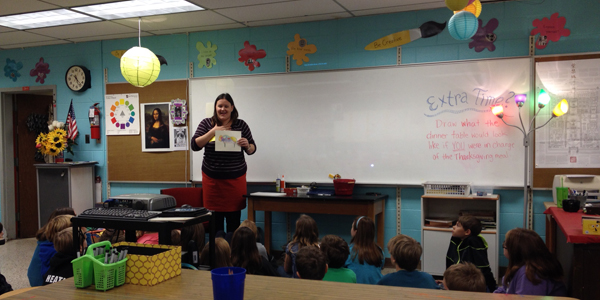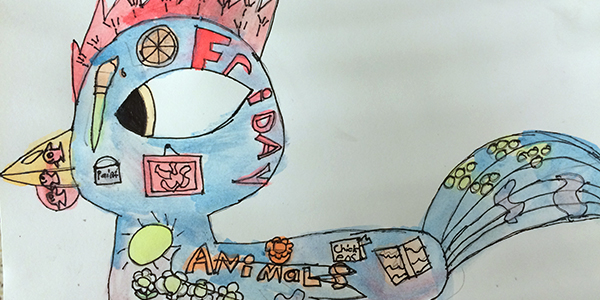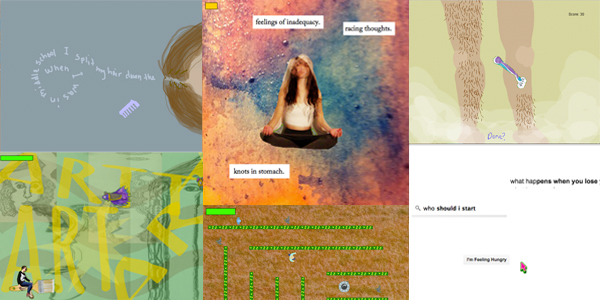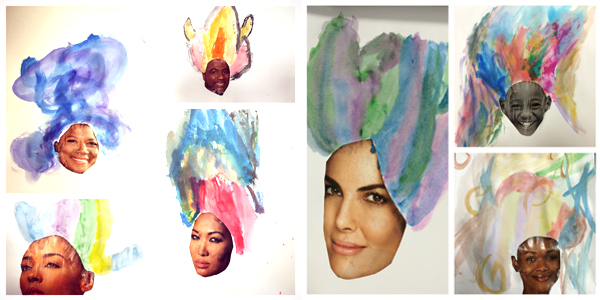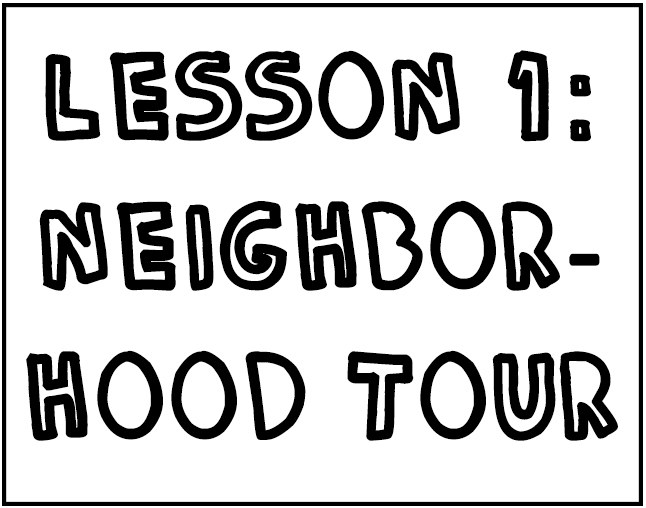
“Emily Dickinson wrote that success is counted sweetest by those who ne'er succeed. And so too, youth is counted sweetest by those who are no longer young.” – John Green
Places have meaning. Places we experience everyday house memories and stories that connect us to our past and who we have become. The student complete three activties culminateing in a digital tour of their neighborhood or places that hold special meaning to them.
Idea: Setting tied to Memory
Artists to Consider:
James & Karla Murray
(Store Fronts)
Photographers James and Karla Murray noticed the unfortunate trend of storefronts disappearing over time while creating a collection of mom-and-pop facades for a book in the early-to-mid 2000s. Years later, they returned to the same stores and discovered drastic changes.

John & Hank Green
(Thoughts from Places)
Thoughts from Places: Looking for Alaska at My High School
Author John Green returns to his Arkansas highschool boarding school which happens to be the setting for his first book "Looking for Alaska"

Activity 1:
Using google maps screen capture the area of your neighborhood and mark 5 places where childhood events took place.
Record basic facts about the event.
How old where you? Who else was there? What happened?
How did it make you feel? What you remember about the setting (5 senses)?
Why was this important?
Record anything that seems important.


Activity 2:
Using a camcorder or camera go out into your neighborhood and make a record of at least 2 locations from activity 1.
In each location be sure to spend at least 5 minutes exploring the space.
Has it changed from your memory? Have any new memories surfaced? Does being in the space affect your memory?
Take pictures and video to make record of the location and any artifacts of importance.
*Be safe! Always travel with a buddy. Ask permission to go on to private property. Be aware of your surroundings! Never explore a location at night*
If you cannot go into a space, get creative. Record from afar. Make a recreation of the space as you remember it or move on to a different place.





Activity 3:
Using your video & images and iMovie create a digital tour of your locations.
Show us how you see the space according to your memory.
Think about the questions from the previous activities: How does the setting effect your memory? Where did things happen? Why is this place important? How has it changed?
Videos/presentations should be 5-10 minutes. Share your reflections either using voiceover or in the tumblr post caption.
Objectives |
Exemplary |
Competent |
Needs Work |
Techniques (Digital Video Recording & editing) |
Uses Digital Video Recording and Editing Techniques successfully, communicating connections and meaning successfully to viewers. |
Uses Digital Video Recording and Editing Techniques effectively, communicating connections and meaning successfully to viewers. |
Work shows little to no understanding of techniques used. |
Visual Representation & Clarity |
Visual representation of personal connections to place and past are imaginative and effective in conveying ideas |
Uses visual representation of personal connections to place and past, clearly and effectively. |
Visual representations are unimaginative and confusing. |
Development of Narrative |
Narrative is developed clearly and effectively keeping key points/concepts in mind. Work shows understanding and experimentation with personal voice. |
Narrative is developed well in clear linear fashion, in a way that naturally compliments points and connections made |
Narrative is barely to not comprehensible with little to no structure. Shows little to no understanding of key points. |
Depth of Thought & Connection |
Work made goes above and beyond making connections and engaging with work made. Connections and representation are evident well though out. |
Work made conveys effective, meaningful connections and shows clear engagement with work made. Connections and representation are adequate but do not go above or beyond what we discuss in class. |
Work shows few to no connections with the work being made. |