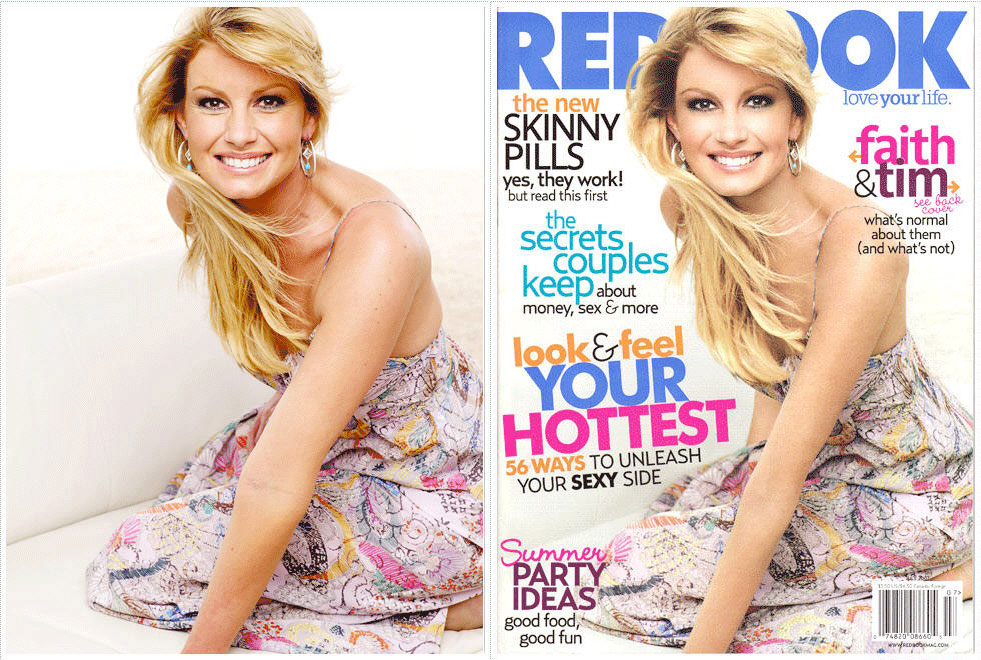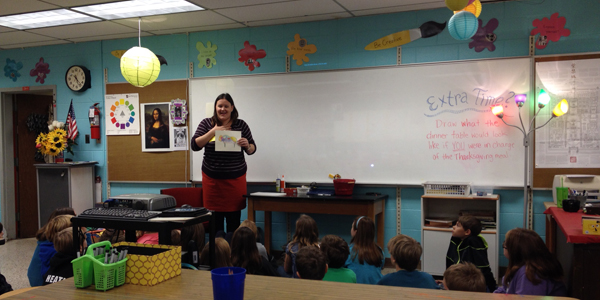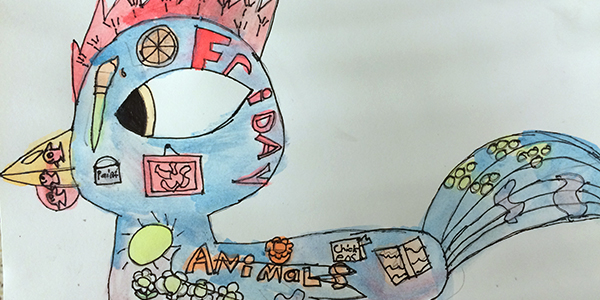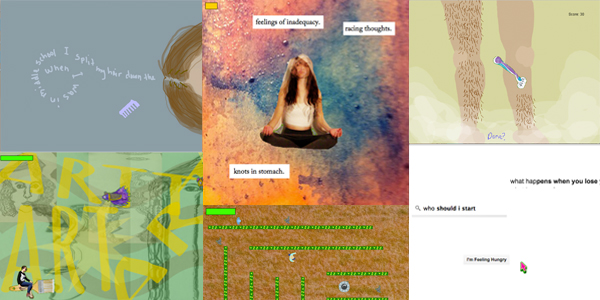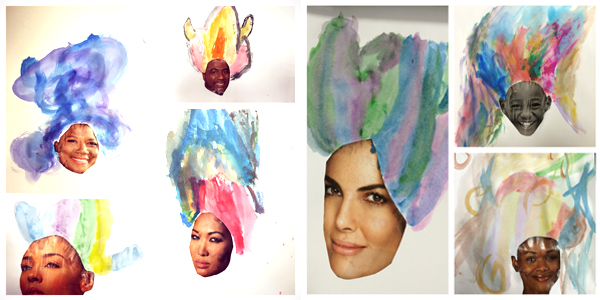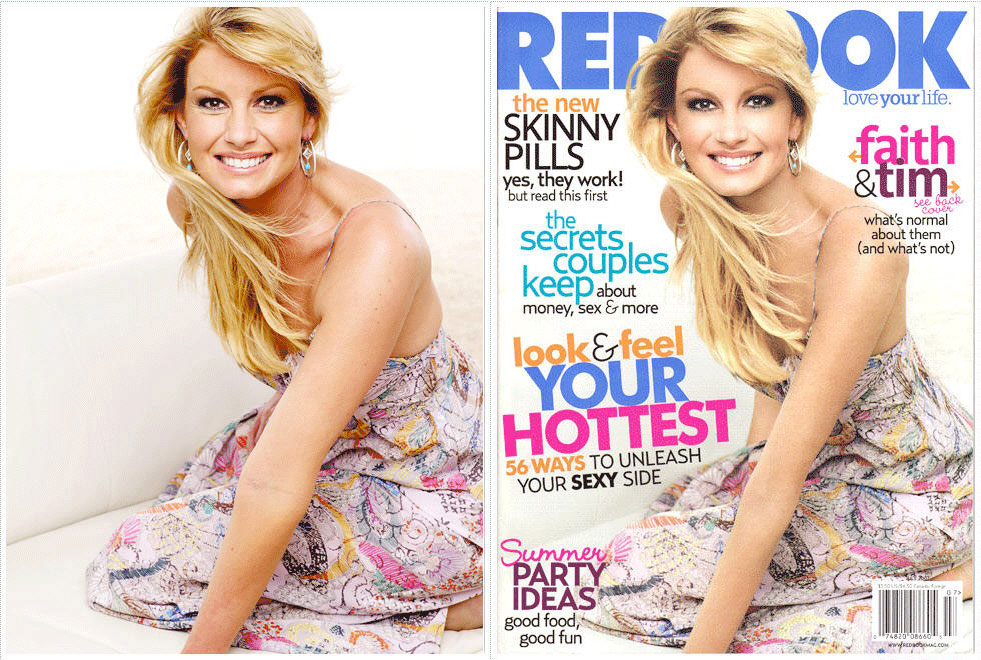Lesson 4: Ethics of Photoshop
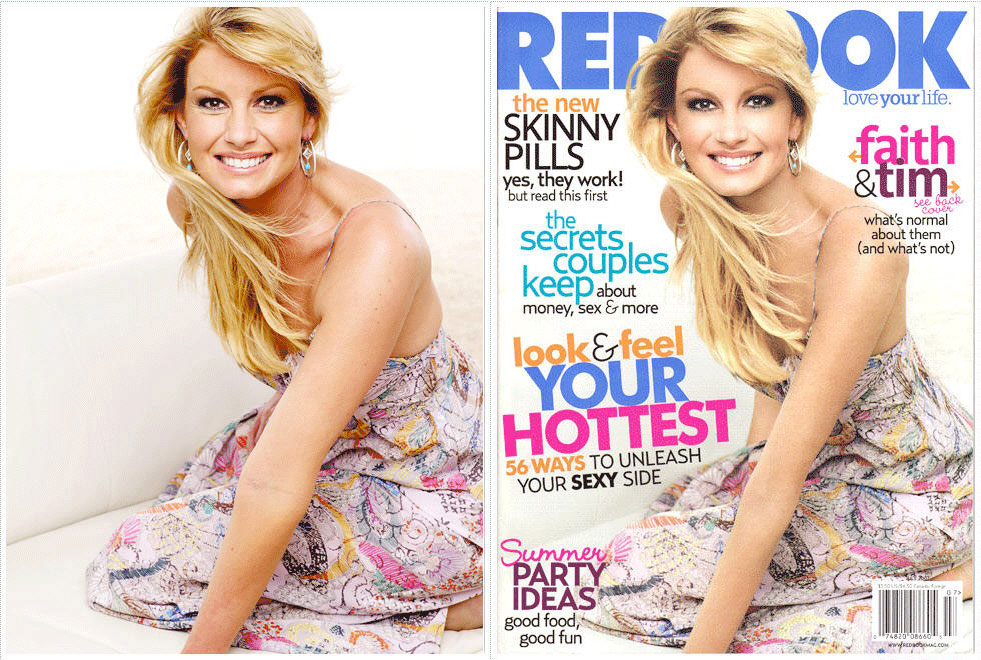
Concept:
Ideal Beauty is in the eye of the beholder.
Objective:
The students will be excited about and share their own ideas of what beauty is and where it can be found. The student will assess their own opinions about beauty and “attractiveness” and contemplate the ethics behind the use of Photoshop in media culture. The student will follow along with the instructor demo of editing tools in Photoshop including erase tools, healing/cloning tools as well as photo adjustment tools (burn, dodge, stretch, sharpen, etc). The student will begin continue their selected imagery to create their digital collage incorporating the tools taught in the demo.
Hook:
“Spot the difference” challenge! Students will be given two photo-shopped photos and asked to find the differences between them.
Cultural References:
Ester Honig “Before and After” Project. Esther Honig, a freelance journalist based out of Kansas City, sent an unaltered photograph of herself to more than 40 Photoshop aficionados around the world. “Make me beautiful,” she said, hoping to bring to light how standards of beauty differ across various cultures.
Instructional Input:
What is beauty? How does it make you feel? What can be beautiful? A person? An object? A place? An action? Students will engage in the game “IS THIS BEAUTIFUL?” in which they will be shown a series of slides (classical art works, objects, people, and places) and be asked to respond whether they feel the slides represents some form of beauty and why. Once the students come up with their own personal definition of beauty, students will then be shown a brief video about how Photoshop and digital editing is used to alter physical appearance of models in advertisements. Afterwards students will discuss why Photoshop is used and the ethics (good/bad/right/wrong) of its use. When does the pursuit of beauty start to violate our sense of right and wrong? What should the rules be?
Demo:
Students will follow along with a demonstration of the erase tool, healing tool and adjustment tools (such as burn, dodge, sharpen, etc). Students will focus on using these tools (and tools they learned previously) in their digital collage.
Art Activity:
Students will continue their work, collecting and editing imagery for use in their digital collage. Throughout the activtity instructor should be conversing with students and addressing any questions (conceptually or technologically) they may have.
Assessment:
Students will be assessed by their thoughtful participation in discussion about beauty and the ethics involved with Photoshop. Process and artistic objectives will be assessed by the student’s ability to use the tools taught affectively within their digital collage.