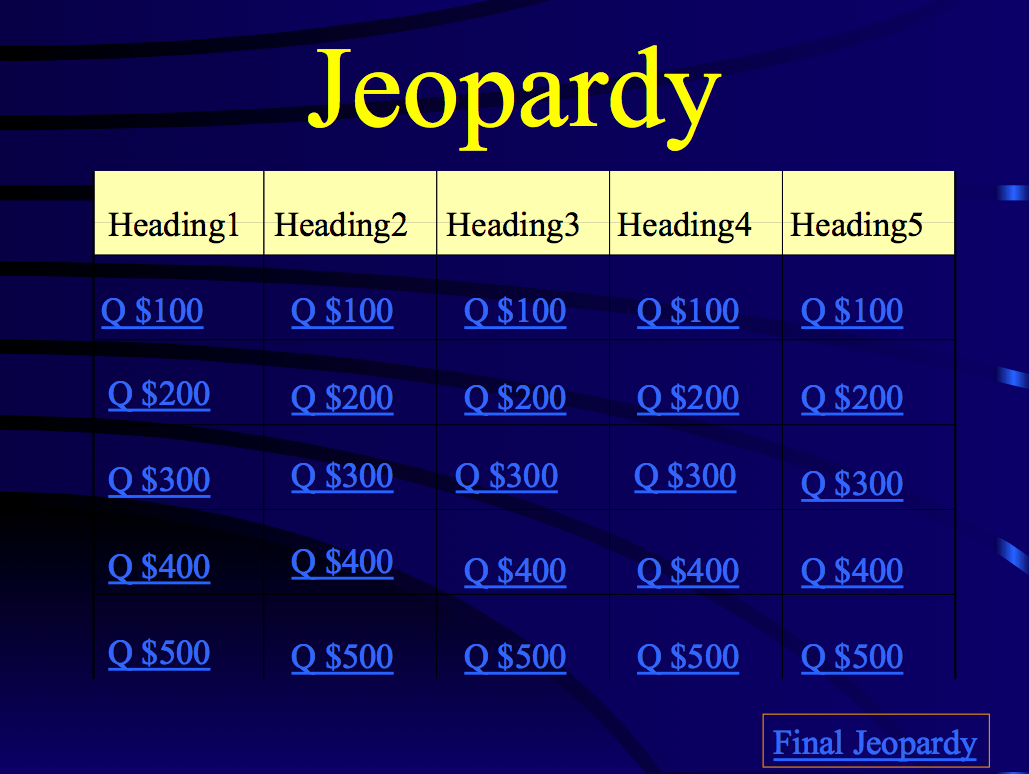VCU School of Nursing
Teaching and Learning with Technology
Introduction
The purpose of this site is to introduce you to instructional technology resources that you can use with your students. Some of the resources listed, such as the Blackboard Learning Management System, are specific to VCU and may not apply to other schools or organizations.
We will start by looking at asynchronous tools, or those that can be used to create educational content that can viewed anytime or anywhere. Next, we'll move to synchronous tools, such as live online classroms where interaction between teacher and student occurs simultaneously. I've also posted some sites that you can use to find royalty free images, videos and learning objects.
Best of all, there is a page with links to many free tools and applications that are available to educators. I will continue to update this site as I find "new and cool" things!
Asynchronous
|

|
Articulate Studio
The Articulate Studio Suite includes Presenter Engage and Quizmaker, 3 software applications that can be used to create powerful learning experiences for students.
|
|

|
Anystream (also known as Echo360)
Anystream is an application that can be used to schedule lecture captures including audio, video and whatever is happening on the computer. Once captured, the a link to the lecture can be posted on Blackboard for students to view at their convenience.
|
|

|
Podcasting
Podcasts come in 3 forms: audio only, audio and still images (enhanced podcast) and video (video podcast, or vodcast). Podcasts are very easy to create using freely available software. Visit this website, created by the School of Nursing, to learn how to find, listen to, and record podcasts.
View an online presentation on podcasting in education.
iTunes U
|
|

|
LessonBuilder
SoftChalk's LessonBuilder is a software application that gives instructors the ability to create beautiful, interactive course websites without any knowledge of web programming or design. Activities that instructors can create with LessonBuilder include self-assessment quizzes and interactive learning games, such as crossword puzzles, hot spot activities, and word searches. Completed websites can be uploaded to Blackboard with just a few clicks of the mouse! This website was created using LessonBuilder.
|
Other Asynchronous Options
Blogging
Blogs are websites typically maintained by an individual that are comprised mostly of text but may include audio, video and links to other blogs. Blog entries appear chronilogically in reverse order, with the most recent post listed at the top of the page. Depending on how the blog is set up, visitors may subscribe to receive automatic updates and enter comments about specific entries. Kathy Shrock's website includes a list of blogs related to educational technology.
ePortfolios
ePortfolios are very popular in education, not only as respositories for student work but also for faculty development. VCU's ePortfolio solution, included with Blackboard, allows students to upload content that they can then share with instructors, guests, and even entire Blackboard courses.
Learning Management Systems
A Learning Management System (LMS) is software used to deliver and track student learning. VCU uses Blackboard as its LMS. Moodle is a free LMS that is becoming increasingly popular.
Synchronous
|

|
Wimba Classroom
At VCU, Wimba Classroom is integrated into Blackboard to create a live, virtual classroom environment with robust features that include audio, video, application sharing, content display, polling and whiteboarding.
|
|

|
Clickers
Clickers are handheld devices that allow instructors to display questions and gather student responses during lectures. Students use their clickers, which resemble tv remotes, to submit ttheir responses, which are then aggregated and displayed real-time to the class. Several companies make clickers; VCU uses those sold by einstruction.
|
|

|
WiZiQ
WiZiQ is a free online virtual classroom that offers real-time interaction through sharing of images, videos, PowerPoint files, documents, chat and video. Sessions can be recorded for later review.
|
Image Galleries
It can be difficult to find royalty free images that you can use. This page lists a few of my favorite resources. Make sure you check out the copyright information on the right.
|

|
Wellcome Images
This image collection includes themes ranging from medical and social history to contemporary healthcare and biomedical science. Images can be downloaded at no cost for personal, academic teaching or study use.
|
|

|
Microsoft clip Gallery
This gallery includes more than 150,000 free images and sounds
|
|

|
US Government Photos and Graphics
Many images on this site are available for use in the public domain, and may be used without permission or fee.
|
|

|
iStockPhoto
This stock photography site includes still images as well as video and animations. Files are purchased using credits. Small, still images start at 95 cents.
|
|

|
Big Stock Photo
Similar to iStockPhoto, this site includes royalty free stock photos that can be purchased for as little as $1.
|
|

|
Flickr
The Flickr website is a place where you can upload, organize and share photos, and download photos contributed by others to use in your work.
|
|

|
Wikipedia
Some images on Wikipedia are free. Click on an image to open it, then look for the copyright information at the bottom of the page.
|
|

|
Fotolia
Similar to iStockPhoto, Fotolia is a repository of still images and videos. Files are purchased using credits.
|
|

|
StockExpert
This site offers over 2.7 million images thatstart at $1 per image. Files are purchased using credits.
|
|

|
FreeDigitalPhotos.net
This site offers thoursands of royalty free photos for websites, school work, PowerPoint presentations and more at no cost. Fees apply only to high resolution images.
|
|

|
Photobucket
Use Photobucket to upload and edit your own photos or download images shared by others. The site includes search functionality, a photo editor, scrapbook and slideshow builders...and more. Best of all, images are free!
|
|

|
Google LIFE Magazine Archives
Search millions of photographs from the LIFE photo archive, stretching from the 1750s to today.
|
|

|
morgueFILE
A morgue file is a place to keep post production materials for use of reference. This world wide web's morguefile offers free images that you can use in your creative work.
|
Video
Saddleback College Videos
This site contains over 130 videos of nursing procedures.
Hartford Institute for Geriatric Nursing
Hartford's TRY THIS series covers the care of older adults though the use of demonstration videos and corresponding print resources.
Howard Hughes Medical Institute
The BioInteractive section of this site covers a number of health related topics through the use of videos, lectures, animations, virtual labs and more.
Learning Objects
|

|
MedEdPortal
MedEdPortal is a free service that facilitates sharing of high quality peer reviewed educational material such as tutorials, virtual patients, cases, lab manuals, assessment instruments, faculty development materials and more.
|
|

|
Merlot
Merlot is a searchable online repository of peer reviewed online teaching and learning materials.
|
|

|
Many Eyes
Many Eyes is a website that turns data sets into visualizations. Search for data sets or register (free!) to add your own.
|
|

|
Anatomy TV
Available to those with a valid VCU eID. Accessed from the VCU Library page.
|
|

|
Health Commons
The Health Commons website is a virtual respository of data, knowledge, materials and services to accelerate research.
|
Freebies!
|

|
Free Technology for Teachers
This website includes a review of free technology resources and provides ideas for technology integration in education.
|
|

|
Hot Potatoes
Hot Potatoes is a free suite of applications that allows instructors to easily create interactive multiple-choice, short-answer, jumbled-sentence, crossword, matching/ordering and gap-fill exercises for their Blackboard courses.
|
|

|
Google Earth
Available as a free download, Google Earth can be used to view or create geographical data.
|
|

|
Google Docs
This free application, provided by Google, gives users the ability to store, edit and share documents online. It is a wonderful collaborative tool.
|
|

|
Google Apps Education Edition
Free for educational institutions, Google Apps is a collaborative suite of products that includes email, shared calendaring, live chat, and video as well as document and web creation tools.
|
|

|
iSpring Converter
This PowerPoint add-in, which is available as a free download, converts PowerPoint to web friendly Flash movies
|
|

|
Slideshare
The Slideshare website provides a place to view, download and share PowerPoint presentations. If you contribute a presentation, you can choose to share it publicly or privately.
|
|
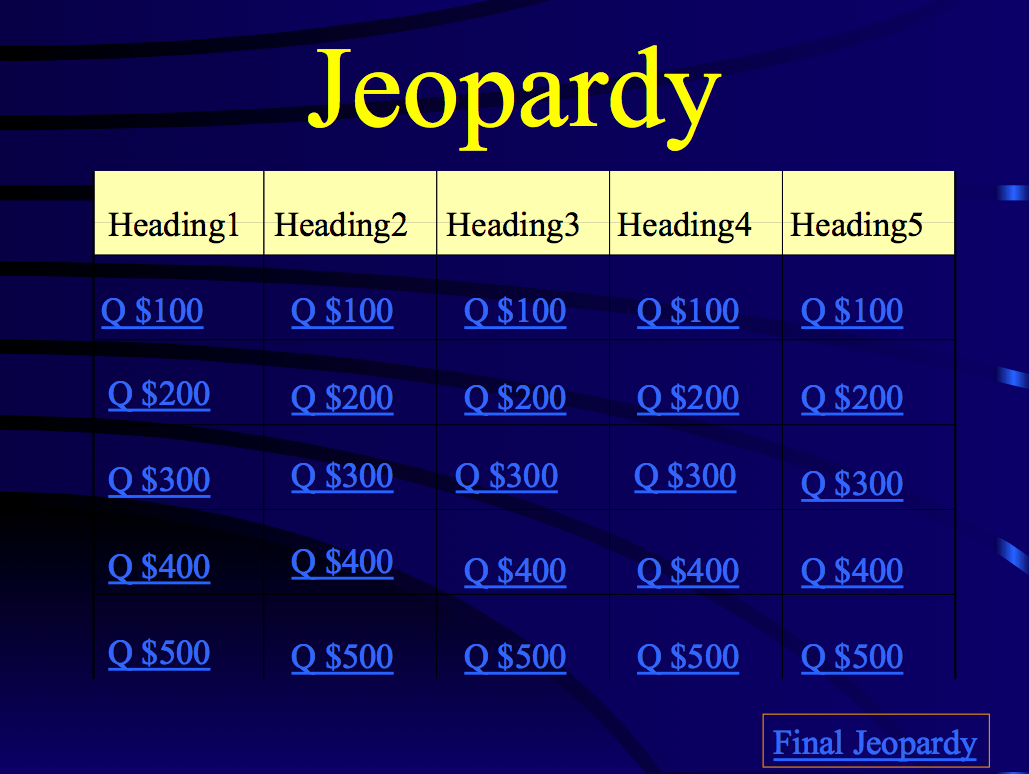
|
PowerPoint Game Templates
These PowerPoint files can be downloaded and adapted to your content. Games include (but are not limited to): Are you Smarter than a Fifth Grader, Wheel of Fortune, Jeopardy, Who Wants to be a Millioinaire, Twenty Questions, Guess the Covered Word, Hollywood Squares and Weakest Link.
Jefferson County Schools Games
TechKnowledgy Spot Games - the Millionaire game on this site includes sound. Download and extract the zip file to work with the game. The sounds are linked to the PowerPoint file and must remain in the same folder as the PowerPoint file in order to work.
|
|

|
Puzzlemaker
Discovery Education's puzzle generation tool makes it easy to print customized word search, criss-cross, math puzzles, and more using your own word lists.
|
|

|
Screenr
Use this web-based recorder on Windows or a Mac to create screencasts that can be played anywhere on the web. Speak into a microphone as you click through a software application on your computer so students can hear you.
|
|

|
Teacher Tube
Teacher Tube, sometimes referred to as the YouTube for educators, is an online community for sharing instructional teaching videos that are aimed at teachers for professional development, and students to help teach key concepts.
|
|

|
YouTube
The YouTube website is the premier destination to watch and share original videos worldwide through a Web experience. Search for videos that you want to share in class, and easily embed them in a PowerPoint 2007 slide using this free download. (Note: if you include YouTube video in a PowerPoint slide you must have internet access to show it in class.)
|
|

|
Moodle
Moodle is a free Course Management System that educators can use to create effective online learning sites. Some web hosting plans include Moodle. For example, the VCU School of Nursing owns www.vcuson.com, which is hosted on Bluehost for $6.95/month. Because Blackboard is restricted to only those affiliated with VCU, we were able to use Moodle for an international collaboration between VCU and the University of KwaZulu-Natal in Durban, South Africa.
|
|

|
blip.tv
blip.tv is a free videoblogging, podcasting and video sharing service. Like YouTube and TeacherTube, blip.tv can be used to watch and share videos worldwide.
|
|

|
hulu
hulu allows you to watch your favorite videos from your browser, anytime, at no cost. Use hulu to embed full movies or customized clips into your learning projects.
|
Blogs and Newsletters
School of Nursing
Published monthly, Teaching@SON includes an instructional technology spotlight and other tips related to the use of technology in education.
Making Change
Cathy Moore's blog focuses primarily on elearning in the corporate world, but she provides great instructional design tips and examples.
Rapid eLearning Blog
This blog, written by Tom Kuhlmann of Articulate, is always chock full of practical tips.
Terms and Definitions
![]()