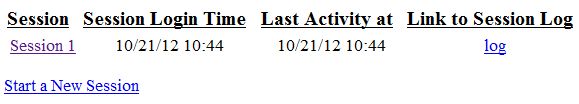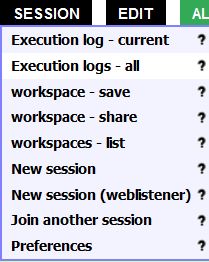|
If you're in the middle of doing the simulation and want to take a break, not a problem. If you go back to the same session, even from another computer, everything will almost always be OK.
But sometimes things are not OK. Maybe you deleted your strains by accident. Maybe you deleted them by running a new version of the simulation. Maybe the server crashed. Even so, things can still be OK, with just a bit of foresight.
Here's how to return to your work.
- Log in to a previous session
|
If you leave a BioBIKE session without having logged out (e.g. you just X out of the browser), the session is saved until the entire system is rebooted (perhaps once every several weeks). You can therefore usually get back to a previous session at log in time, by clicking the Previous Session button.
You'll then get a list of all sessions that you've opened (since the last reboot). Click the session you want (e.g. Session 1).
|
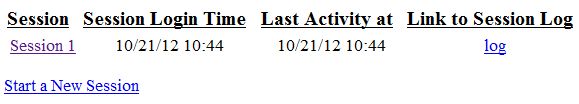
|
- Save/Restore your strains
When you've accumulated strains that took you a good bit of work to produce, and you don't want to lose them, execute:

If you ever need them back (i.e. if they somehow were destroyed), execute:

- Access logs of sessions
|
BioBIKE automatically keeps a log of every function you execute for each session. You can access a log by mousing over the SESSION button and clicking Execution logs - all. A box will pop up from which you can select the session you want.
|
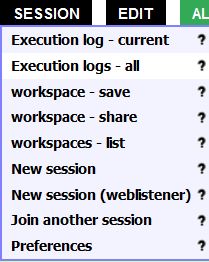
|
|