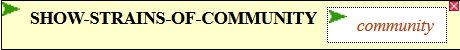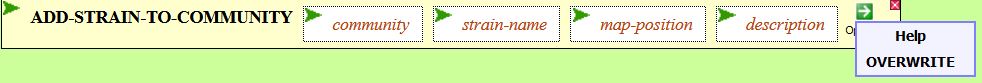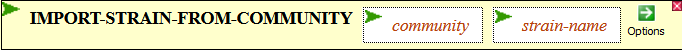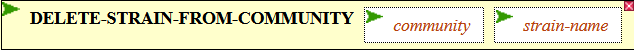|
It is possible to relive the work described in Crick et al (1961) all the way to the end through the simulation described here, but doing so requires an excellent genetic map of mutations in the RIIB region, similar to Figure 2 in the original article. That figure won't help, however, since the mutations listed in it are not available, except for FC0 and FC30. This is a lot of work! Fortunately, mapping a single mutation is not, and spreading the total work over a community makes the task do-able. The functions described below will help you contribute to the community endeavor and gain from it.
Since there may be multiple communities using the Crick simulation, it is necessary to separate them. Each function provides a community field. In it, type the name of your particular community, between double quotes. If you don't know the name of a pre-existing community, you can make up a name, but you will be alone in within the community you create unless you tell others.
SHOW-STRAINS-OF-COMMUNITY
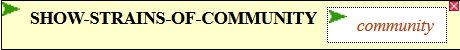
This function enables you to display the strains that have already been added to the community list.
ADD-STRAIN-TO-COMMUNITY
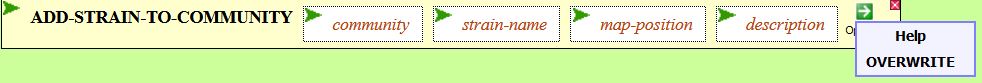
This function enables you to add one of your own strains to the community list. The strain must already exist, and you must already have determined its map position relative to FC0.
- Fill in the strain-name field by clicking the field and clicking the name of the strain from your list of VARIABLES.
- Fill in the map-position field by typing in the map position you have determined, preferably with accuracy to four decimal places (e.g. 0.0024).
Map positions to the right of FC0 (away from rIIA) will be positive numbers, those on the left will be negative numbers.
- Use the description field to relate (in double quotes) how you obtained the mutant strain. For example you might say "Derived from FC0 by mutagenesis and selection on E.coli K12".
- In the event that you want to replace a strain that you have already committed to the community list, mouse over the Options icon, and click OVERWRITE.
IMPORT-STRAIN-FROM-COMMUNITY
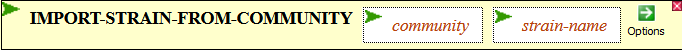
This function enables you to bring a strain from the community strain list to your own. After executing the function, the imported strain will appear on your VARIABLES menu and be available for use. Type into the strain-name field the strain name exactly as it appears in the community list, not in quotes.
DELETE-STRAIN-FROM-COMMUNITY
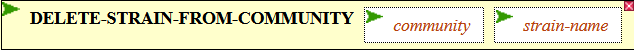
This function enables you to remove from the community strain list a strain you have posted there. You might do this, for example, if you realize the strain is redundant. If the map position or description is in error, then consider using ADD-STRAIN-TO-COMMUNITY
to replace the strain with one with the correct information. Type into the strain-name field the strain name exactly as it appears in the community list, not in quotes.
|